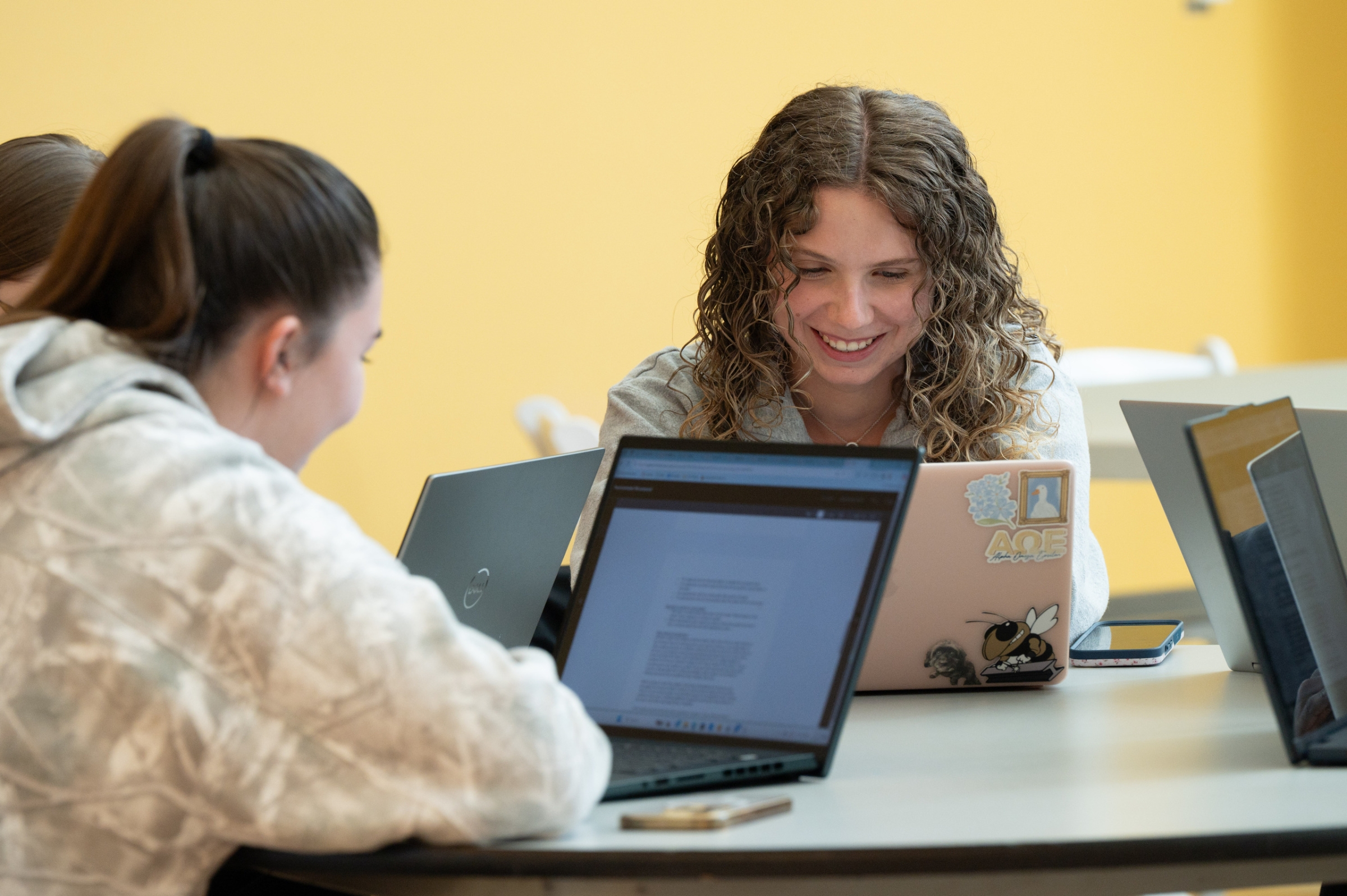
Follow this procedure for purchasing:
- Make sure you have a budget allocated, or you submitted a bill that has passed the SGA vote.
- Gather all necessary information for your purchase.
- If you have not made your purchase, contact SOFO to set up an appointment to compete your online purchase. If you cannot make the purchase online, request an invoice from the vendor and SOFO will pay the invoice and complete the purchase
- If you have already purchased your items, collect the receipts or proof of payment. Then, fill out the Expense Reimbursement Form and attach all necessary documents (invoice or proof of payment OR receipts - your receipts must have the item description, quantity and cost)
- Submit your Expense Reimbursement Form and documents to SOFO for payment
Note:
SOFO will not reimburse any purchase over $2,499.99. These purchases have to be processed by SOFO. Any purchase above $2,999 will be done through Workday. Therefore, the vendor has to be registered with Georgia Tech. If they are not registered, request them to visit Tech's Supplier Registration website.